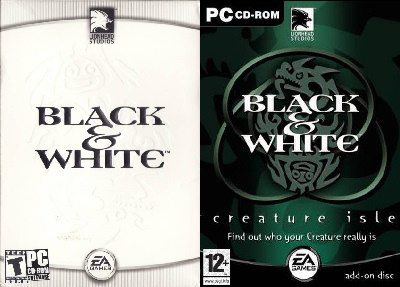1) Create a Temp folder on your harddrive.
Name this folder: BW_DVD. This will be the name (Label) of our DVD.
2) Download my Black & White Custom Menu here. View the Menu here.
Extract the contents of the BW_DVD.rar file to the BW_DVD folder.
3) The BW_DVD folder will now contain some files and folders.
Folders:
BW
BWx
Cracks
Patches
Serials
4) Copy the Black & White CD to the BW folder.
5) Copy the Black & White: Creature Isle CD to the BWx folder.
6) Copy cracks to thier respective folders:
CracksBW
CracksBWx
7) Copy patches to thier respective folders:
PatchesBW
8) Open the serials folder. Inside open both Serials.txt files. Paste in your CD Keys and save the files
9) Burn the contents of the BW_DVD folder to a DVD using the Label: BW_DVD