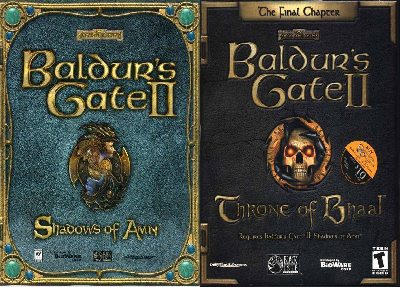1) Create a Temp folder on your hardrive.
Name this folder: BG2_DVD. This will be the name (Label) of our DVD.
2) Download the Baldur’s Gate Custom Installer from HERE and extract the contents of the RAR file to the BG2_DVD folder.
(Custom Installer created by Nameless_One.)
You can view the Custom Install Menu HERE.
The folders needed for the conversion are supplied with the installer BUT there is a slight difference between the US version and the Euro version of the game!
There are separate instructions below for the US version and the Euro version!
NOTE: Euro Users continue from Step 3a)
US Version ONLY
3) Copy all the contents of the Baldur”s Gate 2: Shadows Of Amn CD4 to the BG2_DVD folder.
4) Copy all the contents of CD3 to the same BG2_DVD folder. Choose YES to overwrite any files if prompted!
5) Copy all the contents of CD2 to the same BG2_DVD folder. Choose YES to overwrite any files if prompted!
6) Copy all the contents of CD1 to the same BG2_DVD folder. Choose YES to overwrite any files if prompted!
NOTE: US Users continue from Step 7)
European Version ONLY (Steps 3a, 3b, 4a, 4b, 5a, 5b, 6a, 6b for Euro Version ONLY)
3a) In the BG2_DVD folder create another 3 folders named:
CD2
CD3
CD4
3b) Copy all the contents of the Baldur”s Gate 2: Shadows Of Amn CD1 to the BG2_DVD folder.
4a) From CD2 copy the following 2 ‘files’ to the BG2_DVD folder:
data2.cab
CD2.ifo
4b) Again from CD2 copy the following 2 ‘folders’ to the newly created CD2 folder:
Data
Movies
5a) From CD3 copy the following 2 ‘files’ to the BG2_DVD folder:
Data3.cab
CD3.ifo
5b) Again from CD3 copy the following 2 ‘folders’ to the newly created CD3 folder:
Data
Movies
6a) From CD4 copy the following 2 ‘files’ to the BG2_DVD folder:
Data4.cab
CD4.ifo
6b) Again from CD4 copy the following 2 ‘folders’ to the newly created CD4 folder:
Data
Movies
7) Copy all the contents of the Baldur”s Gate 2: Throne Of Bhaal to the BG2_ToB folder.
8) Download two major mods for this great game: The Darkest Day (tdd103full.exe) and Shadows Over Soubar (soubar_v100.exe) and put them in their matching folders in the Addon folder.
The filenames MUST be EXACTLY the same as above for the menu buttons to work correctly!
9) Download the Shadows Of Amn patch (bg2soapatch2.exe), Throne Of Bhaal patch (BGII-ThroneofBhaal_Patch_26498_ENGLISH.exe), The Darkest Day patch (TDD103_to_103A_patch.exe) and Shadows Over Soubar patch (soubar101patch.exe) and put them into their matching folders in the Patches folder.
IMPORTANT: The names of the patches and mods files MUST look EXACTLY as above or the installers buttons won”t work!
10) Download the Baldur”s Gate 2: Throne Of Baal 26498 NoCD crack and put it in the matching folder in the Crack folder.
11) Put all your character mods, soundpacks, portraits etc in the Extras folder.
12) Burn the contents of the BG2_DVD folder to a DVD with the Label: BG2_DVD