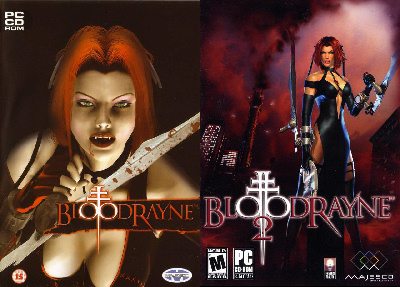1) Create a Temp folder on your hardrive.
Name this folder: BloodRayne_DVD. This will be the name (Label) of our DVD.
2) Download the Custom Install Menu from here and extract the contents of the rar file to the Temp file.
NOTE: All folders needed for the conversion are included with the Custom Install Menu.
(Custom Install Menu created by Skeraxe)
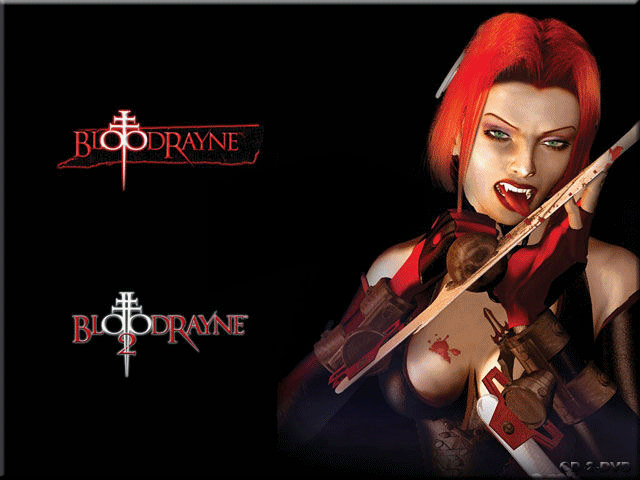
BloodRayne
3) Copy all the contents from the BloodRayne CD1 to the BloodRayne_DVDBR1 folder.
4) Copy all the contents from the BloodRayne CD2 to the same BloodRayne_DVDBR1 folder. There are no files to overwrite.
5) Copy the BloodRayne Update Patch to the BloodRayne_DVDPatchesBR1 folder.
7) Copy the BloodRayne NoCD Crack to the BloodRayne_DVDCracksBR1 folder.
BloodRayne 2
8) Copy all the contents from BloodRayne 2 CD1 to the BloodRayne_DVDBR2 folder.
9) From CD2 copy the data3.cab file to the same BloodRayne_DVDBR2 folder.
10) From CD3 copy the data4.cab file to the same BloodRayne_DVDBR2 folder.
11) From CD4 copy the data5.cab file to the same BloodRayne_DVDBR2 folder.
12) Copy the BloodRayne 2 Update Patch to the BloodRayne_DVDPatchesBR2 folder.
13) Copy the BloodRayne 2 NoCD Crack to BloodRayne_DVDCracksBR2 folder.
14) Burn the entire contents of the BloodRayne_DVD folder to a DVD with the Label: BloodRayne_DVD
INFO about the Menu
The menu looks in the windows registry to see if the game is installed.
If so, the patch and crack functions are enabled and the install function is disabled.
As always, patching and cracking work automatically no matter what file you put in the folder.
I altered the cracking function so it makes a backup of the file it replaces.