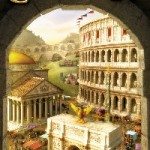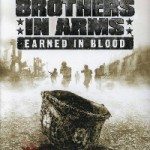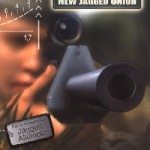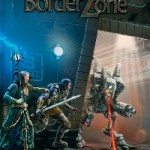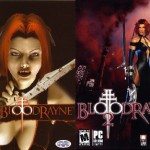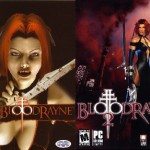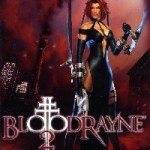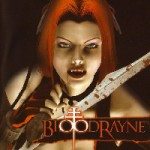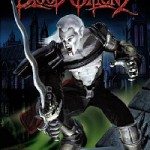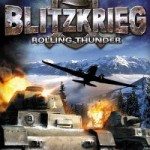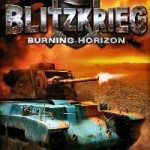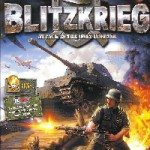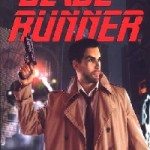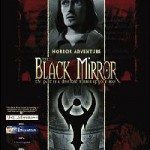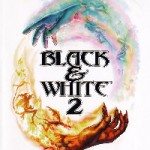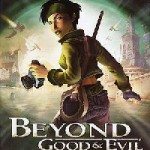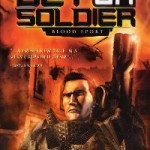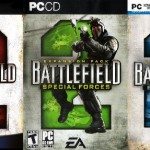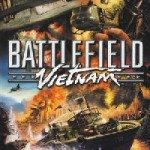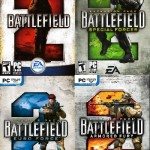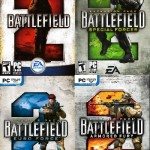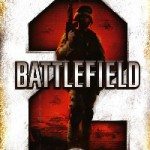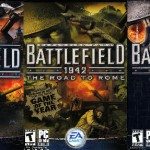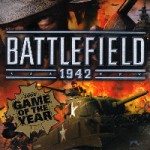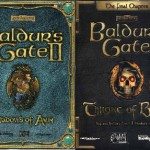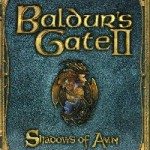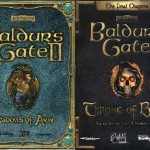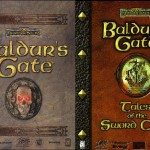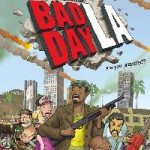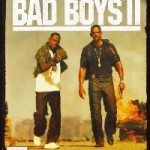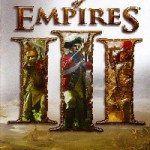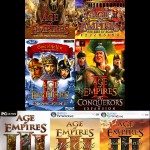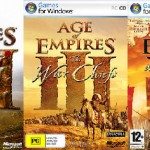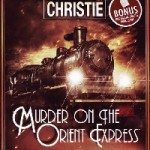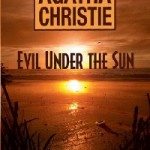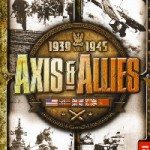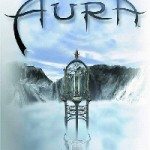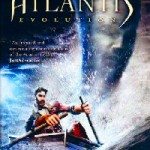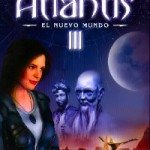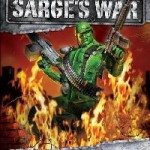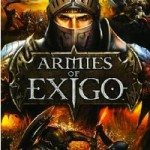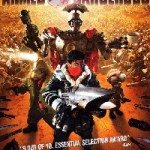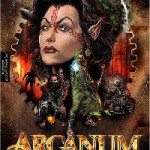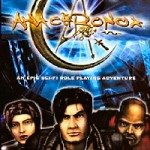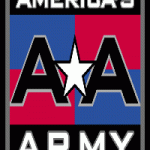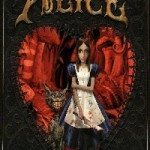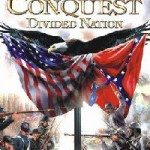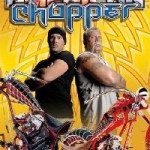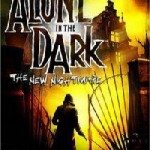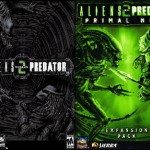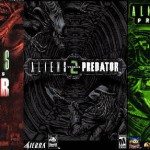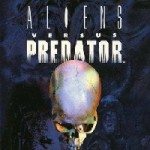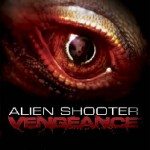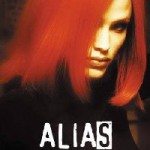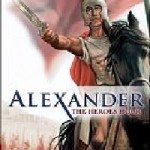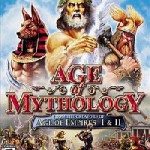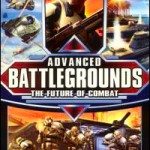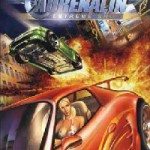SuperOrca MSI Editor
SuperOrca from “Pantaray Research Ltd.” is a direct replacement to the “Orca” MSI Editor from Microsoft. SuperOrca may be used to examine and modify an MSI database in order to distribute a new MSI package. If you’re looking for traditional Orca MSI Editor, click here. Highlights: Can be freely downloaded from the internet, no need[…]